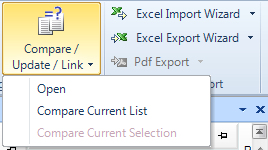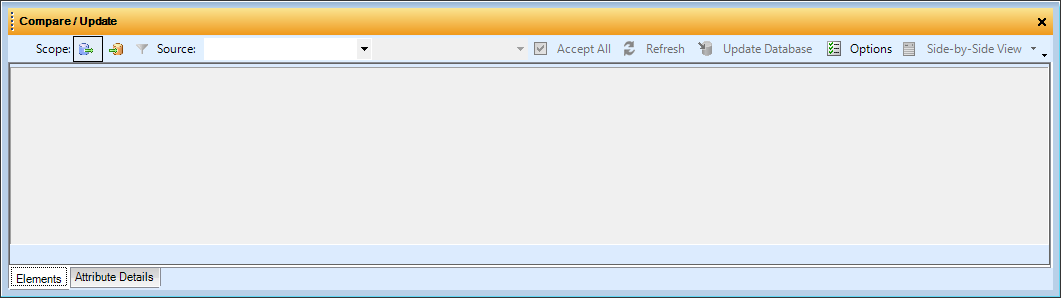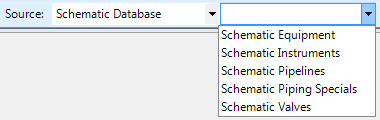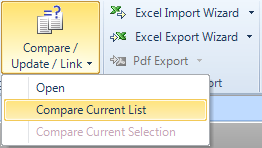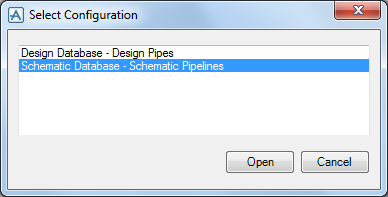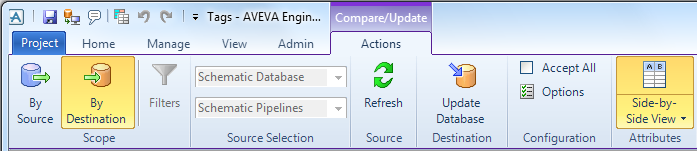Compare/Update
User Guide
Getting Started
Compare/Update is available in Engineering, Diagrams, PDMS and Marine products, it is invoked either from the Manage tab or from the Display or View menu.
|
Note:
|
In PARAGON, it is available from the Utilities in the Electrical Application only.
|
Click in the Source drop-down list to select from the available data sources.
Click Login and select the desired Instrumentation, Electrical or P&ID project from the list.
Click Select, and when prompted, enter the username and password for that project. Then select the desired source group. The available groups from AVEVA Instrumentation or Electrical depend on the host module and can include Instruments, Loops, Equipment, Cables and Cable Catalogue items. The available groups from AVEVA P&ID are the P&ID types Equipment, Instrument, Line, LineFitting, Nozzle and Valve.
If element filtering has not been set up, you may do this now. Click Filters to display the Filter window and define one or more filters. Refer to Filter for further information.
|
Note:
|
A previously saved filter will be applied to the source data. If the filter prevents display of the data, modify the Filter settings, then click Refresh in the toolbar in order to proceed with the compare process.
|
Select the desired source configurations. The default configurations consist of Equipment, Pipelines/Pipes, Instruments, Valves and Piping Specials. The mapped schematic and design types for each configuration are available, but engineering types depend on project setup and so engineering configurations will not be available unless they have been defined. Other configurations can be defined by the administrator. Refer to Options for further information.
Compare/Update can be invoked directly in Scope by Destination mode using the other options from the tab or menu. For example in Tags select Compare Current List.
Or in Design select the menu option Compare Current Selection. A list of available configurations will be displayed.
Select the required configuration and click Open to run the comparison.